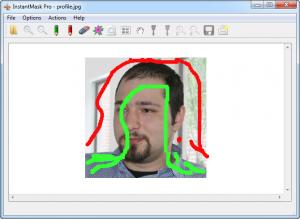InstantMask Pro
2.8
Size: 7.7 MB
Downloads: 5843
Platform: Windows 7/Vista/XP
A popular editing task is to remove a person from a picture and to place that person in a different one. Novices will try using a cutting tool to draw around the subject's edges. An easier way is to create a mask which can be used to cut more precisely. This is where InstantMask Pro will help you save precious time. It is a lightweight editing tool which creates a mask according to a few basic selections. Instead of zooming in on a picture to make precise selections, you just need to draw a few lines and the software will do the rest.
InstantMask Pro comes in Windows and Mac OS X versions and it does not require high end hardware. After downloading the 7.69 Mb installation package, you will have to go through a standard setup process. There are no advanced settings to make, so the application will be ready to use in less than a minute.
The editing area takes up most of the application's interface. You need to use separate tools to mark the background and the foreground. Basically, they are red and green drawing tools and you will not have to draw slowly on the subject's edges. As long as the green line stays on the foreground and the red one on the background, you may draw them without any precision.
The software will use your approximate selection to create a mask, after you click the appropriate option on the toolbar. Once activated, the foreground will be highlighted and the background faded. It is most probable that InstantMask Pro will not highlight your entire foreground, but you can still use the marking tools to make adjustments. The application lets you preview the results, by clicking a different button on the toolbar. The faded area (red) will be eliminated and only the highlighted region (green) will remain.
If you are satisfied with your selection, you may insert a different background. Using a series of options, on a separate window, you will be able to keep the background white, make it transparent, use a different color or load a picture and use it as the new background. There are two brushes available which can be used to replace the foreground with the background and vice versa, in case your mask is not 100% precise.
Pros
InstantMask Pro makes it possible to cut any subject from a picture and place him on different backgrounds. The application creates precise masks and all you have to do is draw a few lines.
Cons
Tools for rotating or flipping the foreground would have been useful. With InstantMask Pro, you don't need to make precise selections to create a mask. The application will create it automatically with minimum effort from your part.
InstantMask Pro
2.8
Download
InstantMask Pro Awards

InstantMask Pro Editor’s Review Rating
InstantMask Pro has been reviewed by Frederick Barton on 25 Jun 2012. Based on the user interface, features and complexity, Findmysoft has rated InstantMask Pro 5 out of 5 stars, naming it Essential